Installation instruction (For Windows user)
- With the cable supplied with the device, connect your Garmin GPS device to the computer. Please refer to the User Manual of the GPS device.
- Go to Travel Guide page. When travel guides appear, click on the travel guide you want to download.
- Choose “For Windows.
- Click on “Run” when a dialog box appears for permission to run the .exe file.
※ Continue to click on “Run”.
-
Click on the icon at the bottom to install the travel guide. The installation will start automatically.

-
When the installation is complete, a window will pop up with “Update Complete” message. Click on “OK” to close the window.
-
Disconnect your GPS device from the computer. Please refer to the User Manual of the GPS device.
※ The travel guide downloaded is stored in the “POI” folder created in your Garmin device.
※ After the travel guide is installed, on your GPS device you can find it at “Where to?” - “Travel Guide”.
※ When the screen shows “Charge Only” and “Mass Storage”, please choose “Mass Storage”.



Installation instruction (For Macs user)
- 1. With the cable supplied with the device, connect your Garmin GPS device to the computer. Please refer to the User Manual of the GPS device.
※ When the screen shows “Charge Only” and “Mass Storage”, please choose “Mass Storage” mode.

-
When a Garmin icon shown on the PC desktop, open it by double clicking the icon.
-
Then double click “Garmin” folder to open it.。
-
Create a new folder named “POI” in the folder “Garmin”.
※It is not necessary to create a new one if there is already a “POI” folder under “Garmin”.
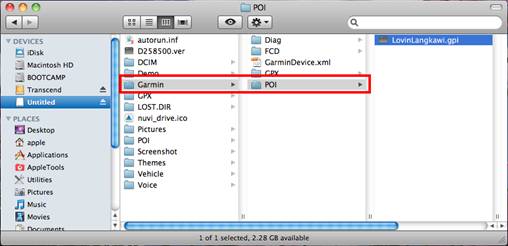
-
Go to Travel Guide page. When travel guides appear, click on the travel guide you want to download.

-
Click on “For Mac”.

-
Download the zip file of the travel guide.
-
Unzip the downloaded file, there will be a *.gpi file
-
Copy the *.gpi file into your GPS device under “Garmin\POI” created at Step 4.
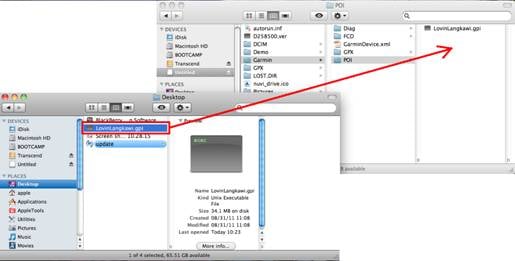
- 10. Disconnect your GPS device from the computer. Please refer to the User Manual of the GPS device.
※ After the travel guide is installed, on your GPS device you can find it at “Where to?” - “Travel Guide”.
Support models:
|
|