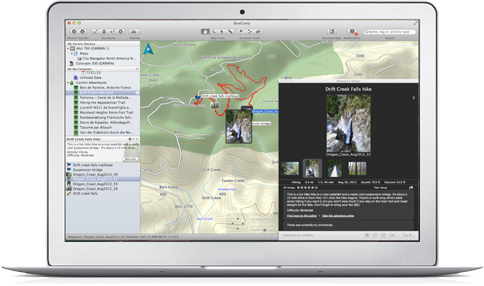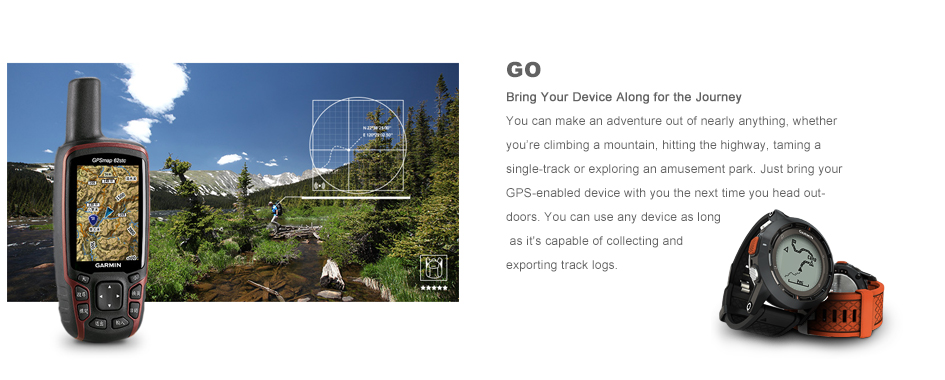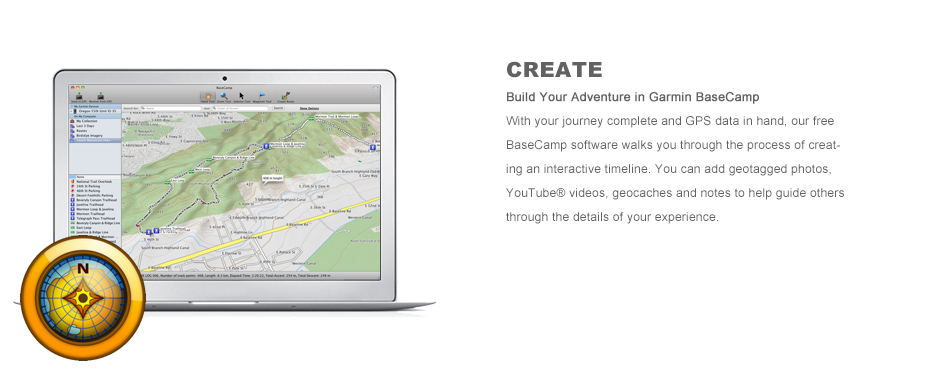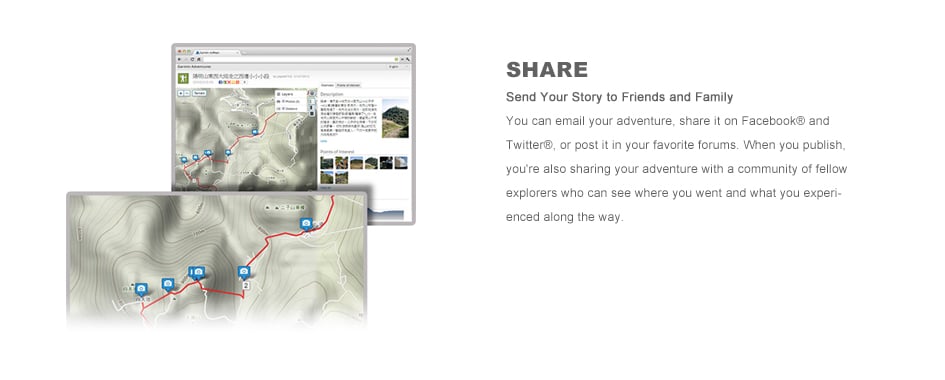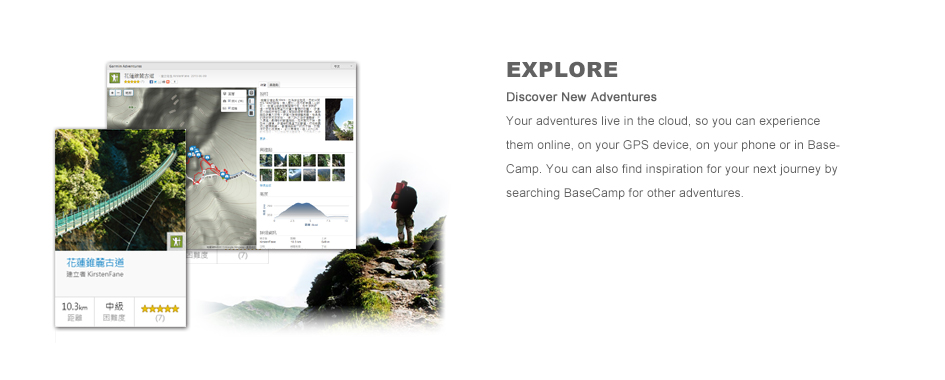BaseCamp Features
Use BaseCamp to plan your next hiking, biking, motorcycling, driving or off-roading trip.
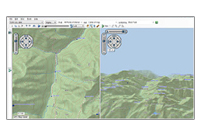
Survey the Terrain
BaseCamp displays your topographic map data in 2-D or 3-D on your computer screen, including contour lines and elevation profiles.

Plan a Trip
You can view maps, plan routes, and mark waypoints and tracks from your computer and then transfer them to your device.

Geotag Photos
BaseCamp lets you geotag photos, associating them with specific waypoints. You can see the exact scenery at any given location.
Garmin Adventures
Swap your stories with a community of fellow explorers, brag to your buddies about your travels, or let friends and family find your favorite spots.

BaseCamp Mobile
 Make the most of your next outdoor activity or relive the trips you've taken.
Make the most of your next outdoor activity or relive the trips you've taken.

Relive Your Journeys
BaseCamp Mobile lets you supplement your outdoor or fitness device. Easily manage and share the waypoints, routes and tracks you’ve logged on your trail-hardened device.

Analysis
You can view your ascent, descent and total distance as well as charts with your speed, heart rate, cadence and temperature displayed over time.
Get Garmin BaseCamp

Get Garmin BaseCamp
Create, search and download adventures on your computer with free Garmin BaseCamp software. Learn more.
Already have BaseCamp?
Open the software, and you're all set. Just locate the "Create Adventure" icon to get started.